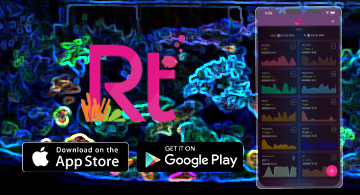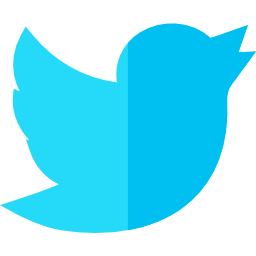Lightroom edit
I took a picture of a lobophytum with a macro lens, and loaded that RAW file into Lightroom 5.0 for the normal adjustments. This picture was taken under 20,000K lighting with VHO super actinics, and I used a flash to add some light from the side to avoid the dreaded shadows...
This is the original picture, only resized for my blog.

The steps I usually perform:
Adjust the Tone Curve and add two points of custom curve
Decrease the highlights <-- this always helps reduce what appear to be blown-out areas and provide more visible detail
Add some shadowing
Add some white
Add some black
Add some Clarity
Add sharpening
Add noise reduction
Apply lens correction
Apply Chromatic abberation
I didn't touch the color spectrum at all. Here's a screenshot of the settings.
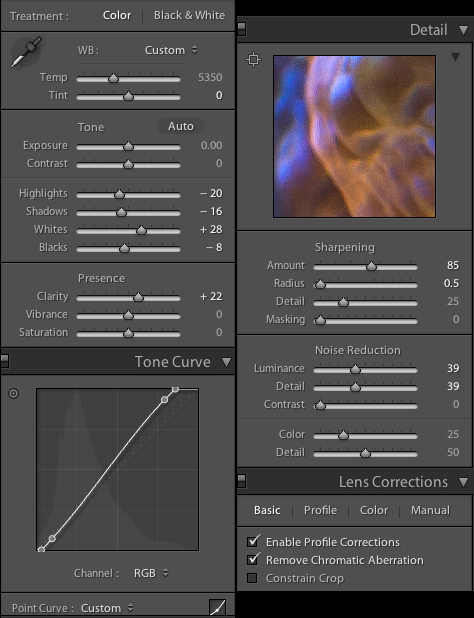
The final product is striking, and no color manipulation was applied nor saturation added. And if you get down to this level with the coral and look with your naked eye, you'll see the same vivid colors. The flash did add a little more boost, but an Azurelite would similarly make this coral shine.