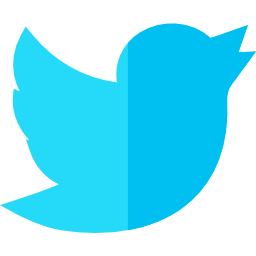How can I take great pictures too?
In a previous article I mentioned how you could decide one what type of camera to buy. This article will go into how you can take beautiful pictures with your digital camera, using a few simple settings.
I used to use an HP215 compact digital camera that would fit into a pocket and only had a 4 meg CF card. After 30 low resolution pictures were taken, the camera was full. Even with this type of camera, it is possible to get some great shots. Many pictures on my site were taken with this camera.
If your camera has a Macro mode, switch to that setting for picture taking. Frame your shot, and depress the shutter button half way and observe on the LCD how the picture appears to you. You may have to adjust your camera’s position several times to get it to handle the lighting properly, but once you find that sweet spot, take the picture.
The HP215 had a 1x and 2x zoom as well, which were really more like a magnification than a true zoom. Sometimes that comes in handy if your object is too far away from the lens.
To avoid a blurry image, steady your camera any way you can. Using a tripod is one way, or using the tank itself to brace your hand works too. When holding the camera near the glass, use your left hand to cradle the camera while your fingertips lean on the glass to keep from shaking.
Now if you have a more expensive camera you should have some excellent tools built right in for you to select. Travis Staut gave the club a nice presentation and went into some of the ways you can be successful. I remember him stating over and over, “take the shot” since you’re not wasting any money in doing so. Your digital camera can hold a certain amount of pictures, so feel free to take many images. Later when you download them to your computer, you’ll have a nice selection to pick from and sometimes you’ll catch a very special shot that was totally unplanned!
Determine lighting needs
In most cases, you will not need a flash to take pictures of your corals, invertebrates, etc. Our reef tanks have so much light pouring down that the camera has quite a bit to work with. You’ll need some light just so the auto-focus can operate.
However, if you have 20,000K bulbs over your tank, the camera will capture a lot of blue even though to your own eyes the colors are interpreted correctly. In the case of these bulbs, you’ll need to set the “white balance” in advance. Find the option on your camera to set white balance manually, and then take a piece of white PVC and hold it in the tank so the light is shining on it. Point your camera at the bright area of the PVC, and press the appropriate button (shutter button on mine) to save the setting. This will be saved in your camera’s settings until you change it again. Change the white balance setting to the one you just saved, and each time you take a picture under the 20,000K bulbs, you’ll see the colors your are expecting. All the pictures at the top of the
newsletter were taken at Saltwater Paradise last month, under 20,000K bulbs. Within two shots, I knew I’d have nothing but blue pictures, and switched the setting. You can see the results above. The rest of the time, I find that I can use the “Auto” white balance mode, and get good results.
Because of the intensity of lighting some tanks have, pictures may appear washed out, with very bright areas and very dark caves and crevices. There is another adjustment called “Exposure
Compensation.” Usually this is set at the center point of the scale. The button may look like “+/-“ on your camera. Under Power Compacts, I had to switch it down two notches below the mid point (or 0). This will reduce the light being allowed into the lens, so that corals will still have their color and not display white patches (excess brilliance). If you are shooting a tank that is a little too dark, you might try adjusting the exposure compensation one or two notches above 0. The nice thing about digital cameras is you can see the results immediately, and change the setting one point and re shoot. You’ll find the perfect combination the more you practice.
When taking pictures of fish, you may need to use the flash. This freezes the moment and the camera tends to get a sharp image. Some cameras allow you to adjust how bright your flash is – which prevents you from washing out your subject. Remember when using the flash, you want to angle your shot slightly so you don’t get a reflection of the flash on the glass.
Film Speed – ISO
With a digital camera, film speed is a little outdated since no film is used. For bright settings, you can use the lowest ISO rating, which may be 50 or 100. If the setting is a little too dark, or you are trying to take pictures of moving fish (action shots), increase the ISO to 400. The higher the ISO, the more grainy your pictures will be.
If you’ve attended Macna, you’ll remember the conference room is very dark inside. All you see is the speaker at the podium, and the slide or PowerPoint presentation on the big screen. Taking a picture in that situation with a low ISO will yield nothing but black shapeless pictures. When I increased my ISO to 400 and set the camera on a stable surface, the results were amazing.
Looking at those pictures, it appeared as if most of the lights were on!
Staying Focused
When taking pictures of corals, the auto-focus of the camera will help, but not always as much as one might hope. Depending on how far the subject is from the lens, you may need to switch to Normal, Macro or even Super Macro mode. The camera should indicate if it has a problem in the current mode. Aim the center target (looks like this: [ ]) of your viewing field at the object you want in focus. If is is a single zoanthid polyp, aim at that. (Macro Mode; f/2.8; no flash; ISO 100; Auto white balance) Press the shutter button half way, and make sure the image is focused. While holding the button down, you can move the camera slightly (laterally) to frame your shot and not ruin the focus. When happy, fully depress the button.
If you find that your camera shakes during a shot, press the lens against the glass to stabilize everything. If you can't do that, use a tripod, or the back of a chair. Whatever you can do to keep the camera steady, do it. I have a rubber guard for my camera, as well as a hard plastic one. Both help keep the camera steady (when pressed against the glass) for macro shots.
If you are taking a picture of a colony, aim at the part of the coral that is closest to you. If your f-stop is a lower number, the coral further away from you will be blurry. To get the whole coral into focus, raise the f-stop to a higher number. Remember, when shooting at a higher f-stop, the camera will take a little longer to take the shot so hold it steady until it is done.
Balancing the lighting situation
No matter what you do, you find part of the picture is too bright and part of it is simply too dark. What happens is the camera is gauging the light intensity and the light meter is making internal adjustments accordingly. To avoid this problem, try to pick a spot in the shot that is neutral. Usually you can find a spot of LR that is not too bright nor too dark. Point your camera at that spot, depressing the shutter button halfway. Now move the camera to frame the shot you wanted to take, and press the shutter down fully. This process is called “spot metering” and is very useful considering all the different objects we take pictures of. Practice using spot metering often, because it is one of those things that should be second nature to a photographer. Using this
technique in outdoor photography yields great results as well.
Other things to remember
Clean the glass extra well the day before you want to shoot, or regularly if you like to shoot all the time. A spray bottle of water and a few paper towels will clean the outside easily, and a scraper or razor blade will clean the inside – all the way down to the substrate.
Turning off all the pumps during a photo session works to your benefit. The soft corals remain stationary, and the fish are confused and may come out and pose.
Using the timer feature of your camera, you can get excellent macro shots with no risk of jarring the camera at all. Put the camera on a tripod, set the camera to a longer exposure (SP mode), and set the timer. Don’t move while taking the shot, so the vibrations of movement don’t transmit through the tripod into the lens.
Wear a dark shirt. When wearing light clothing, the lights from the tank will pour onto anything in the vicinity. Your clothing may be visible as a reflection on the glass.
Shoot in a dark room. Close the curtains, shutters, and doors. This avoids any nuisance reflections in your pictures.
Keep plenty of batteries on hand. You don’t want to run out of power when you need your camera most. Rechargeables will save you a lot of money, if you can find some that work with your camera.
Increase your storage space if it is limited. Buying extra memory cards is a great way to keep shooting when the need arises. When on vacation, you can’t download your images, but you can swap out the card with another one.
There are even more functions available in higher-end cameras, but for most consumer and prosumer camera models, these steps should help you become quite the photographer.